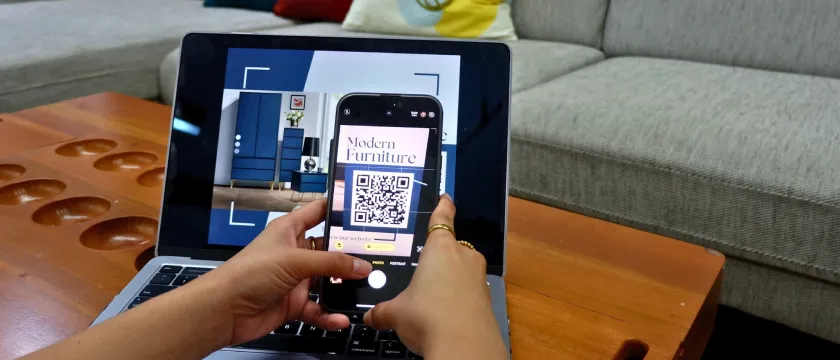We are super excited to announce the release of the long-awaited feature in our gifting app Gift Box. Starting from March 2020, customers are able to receive a free gift(s) and combine it with additional discount codes. Originally, this wasn’t possible due to the technical limitations on the platform which don’t allow discounts stacking.
Since the beginning of the app launch, this was the by far the most requested feature. So enjoy and make your customers even happier with free gifts and discount codes!
How does it work
In order to enable this, we had to spend weeks of development and thinking about what’s the best way. We knew we can’t collect the discount code during the checkout. The solution we came up with is to collect the discount code via the Gift Box interface.
Once the customer clicks on “Have a discount code?” he/she can enter a discount code right into the Gift Box pop-up.

➡️ Test the new feature on our preview store using the discount code “WLCM10“.
Discount code limitations
Since the whole discount space is quite complex, we had to set a few limitations for now. We will continue with the development based on the feedback.
- A number of discounts – Only one discount code can be added per order.
- Discount types – Percentage and Fixed Amount discounts are supported. Buy X get Y is not supported at the moment.
- Applies to – Discount can be applied to all choices (Entire Order, Specific Collection, Specific Product). For Fixed Amount discount only Apply discount once per order is supported.
- Minimum Requirements and Active Dates – Both supported.
- Usage Limits, Customer Eligibility, and Shipping Discounts – Not supported at the moment.
How to set it up
In order to enable discounts in your Gift Box app please follow these steps:
- Go to Gift Box app settings in the top menu when you are inside the app
- Scroll down to Discount Codes and click on Enable. Merchants with already installed app need to approve discount permissions first.
- If needed, customize the discount wording in the Custom Wording section inside the app settings.

To disable discounts simply click on the Disable button.
➡️ Read more details about the setup and limitations in our detailed how-to guide, including a video.
About Gift Box
Everyone loves free gifts. Free coffee or donut when you’re buying a breakfast will make you smile. Gift Box can help you to implement this experience into online shopping. And if your customers are happier they will tend to spend more.
Using Gift Box you will create your own free gift setup to motivate and reward your customers. You can offer free products, services (for example gift wrap), or even shipping. Monthly subscription starts at $19.99 but you can also take advantage of the free 3-day trial.