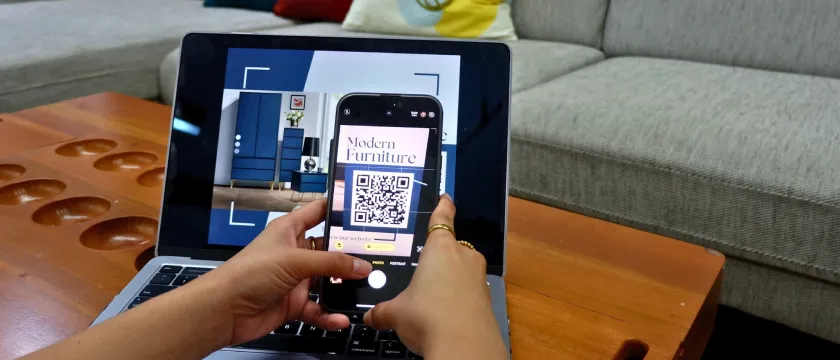It’s only recently that Shopify allowed for stacking multiple discount codes at checkout. However, there are still some limitations in how you can combine different discounts. In this post, we’ll explain what options you have when using upsell discounts created with the Candy Rack app.
Stackable upsell discounts in Candy Rack
Let us remind you that you can add a custom discount to any upsell or cross-sell offer you’re creating with Candy Rack:

Once you save and activate the offer with a discount applied, it will be automatically added to your Discounts settings. If you have other discounts for orders such as shipping discounts, they will be automatically combined with the one applied to your upsell offer.
You can check if everything works properly by going to Discounts in your Shopify admin, choosing a particular upsell discount, and scrolling down to the Combinations section:

Possible discount combinations
What discounts can you stack up together with upsell ones? Currently, Shopify allows for the following combinations:
- Upsell discounts with order-level shipping discounts
- Upsell discounts with other product discounts
If you’re experiencing any issues with combining Candy Rack discounts with other types, feel free to contact our support team.
It opens up a lot of opportunities for testing different promotions, but you might face some limitations:
- Each particular item added to the order can have only one discount code
- You can’t stack order-level discounts
- An individual order can have up to 5 discounts applied
Given that 38% of consumers tend to spend more when they’re offered a discount coupon, discounts present a lucrative opportunity for e-commerce businesses. With upselling apps like Candy Rack, you can experiment not only with different discounts on upsell and cross-sell items but also with discount combinations applied to orders.
If you’re looking for inspiration in setting up your offers, check our guide to upselling strategies on Shopify.
Happy upselling!