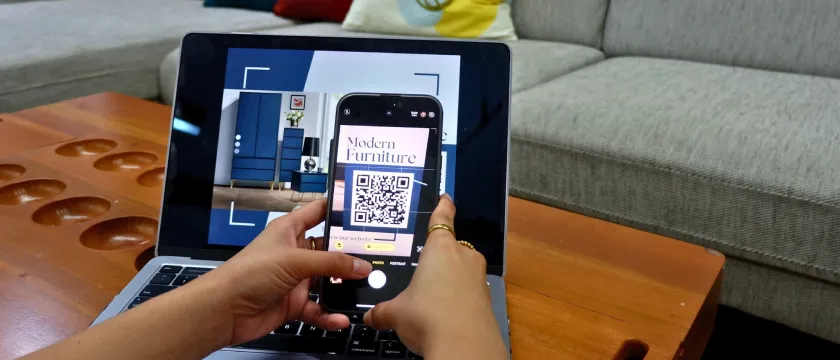If your business revolves around a single product, your store’s design and site structure should be focused on showing off the qualities of that product. Not every Shopify theme is suitable for this, so we’ve prepared a list of themes made for one-product shops.
5 top Shopify themes for one-product stores
Here’s our selection of the best-fitting themes for single-page stores that you can find on Shopify Theme Store or ThemeForest.
1. Startup ($240)
The Startup theme (style Tech) by Pixel Union will cost you a one-time payment of $240. Like any other template sold on Shopify Theme Store, Startup grants you access to support and all updates.
A lot of single-product stores use the Startup theme, as it’s perfectly designed for creating long-form, storytelling homepages. Some of the most helpful features included in the Startup theme are:
- Cart page and cart drawer. You can choose if you want the cart drawer to be displayed on the right side of any page. It’s a great place to remind customers about the conditions for free shipping or a free gift with a purchase, or any product-related perks. You can also use a standalone cart page to be displayed in the checkout process.

- Cart notes. You can easily add a field with special instructions to the cart page.
- Quick buy. You can add “Buy now” buttons that will add a product to the cart right from the homepage (or any other page you want).
- FAQ page. You can create a separate page for popular questions related to your product, shipping, and other aspects, as well as feature the FAQ section on your homepage.

- Image zoom. You can let customers zoom in on product images to explore the details.
- Sticky header. Add the most important links to your header and make it visible regardless of where a user scrolls the page.
- Cross-selling section. If you sell a couple of products (for example, one product and accessories to it or several models of the same product), the theme lets you add a cross-selling section under a product description.

- Breadcrumbs. You can add breadcrumb navigation even when you have just one product page.

- Blog page templates with tag-based search and social share buttons. You can improve your store’s search presence with the help of informative blog posts related to your product. The theme allows you to design blog pages that can be filtered by tags and shared on social channels in one click.

2. Launch ($240)
The Launch theme (style Cool) by Pixel Union is another well-fitting option for stores with one or a few products. It costs $240 and offers free support and further updates.
Let’s discover some of the best features you’ll take advantage of when designing your store with the Launch theme:
- Slideshow. The theme supports animated elements and allows you to create slides to showcase more information on the homepage.

- Recommended products section. If you’re selling supplementary products to your main product, you can leverage this section to motivate customers to add more items and increase the order value.

- Sticky header. Make your logo or brand name and the most important pages reachable even when a user scrolls to the end of a long page.
- Image gallery with zoom functionality. The theme allows you to choose how you want to organize your product photos and make all pictures zoomable.

- Quick view. If you have more than one product, you can enhance the look of your catalog by offering the quick view option: it will show additional product info on hover or expand it in a pop-up.

- Video blocks. Add videos to any page of your store to make your content more engaging. You also have the ability to add video pop-ups that appear upon a button click.

- Newsletter sign-up form. Capture users’ email addresses by displaying a newsletter form on any page you’d like.
3. Elomus ($56)
The Elomus theme by masstechnologist is available at the price of $56 (it includes 6-month support, which can be extended for an extra fee). It offers 30+ premade homepage designs for different niches, as well as multiple templates for other pages and site sections.
This theme has some features that go beyond standard capabilities and can replace some of the Shopify apps. Here’s what’s included:
- Quick view. If you feature several products on the homepage or collection page, make their details expandable in a pop-up.

- Layered navigation. You can employ various filters so that customers can narrow down their search, and the page won’t reload each time a new set of filters are applied.
- Quick add-to-cart. When showing your catalog, use the option to add products to the cart without visiting a dedicated product page.

- Sticky add-to-cart. You can also make the add-to-cart details visible at the bottom of the page when a visitor scrolls past a product description.

- Color swatches. Your customers will be able to easily change the color display of your products.
- Image auto-resizer. The theme will automatically resize your pictures according to your settings.
- Testimonials. Integrate customer reviews into your pages with no additional tools.

- Twitter and Instagram feed. Display relevant tweets or photos to build trust and gain more followers on social media.
- Video content. Enrich the look of your pages by adding videos. They won’t hurt your site speed as they’ll be loaded only when a user scrolls down to them and plays them.

4. Votto ($39)
The Votto theme by spacingtech_webify will cost you $39, with 6 months of support and free updates included. You’ll have over 10 templates for the homepage to customize, as well as multiple footer and header options.
Check out the following features you can enjoy with the Votto theme:
- Color swatches. Let visitors navigate through different product variants by clicking on color swatches and seeing the color they’re interested in.

- Wishlist. If your store is centered around one product, it doesn’t mean you can’t use a wishlist. It might be an opportunity to remind customers of what they viewed and liked on your site.
- Reviews and comments. The theme offers a block with reviews and comments gathered from customers—you can display it below product descriptions to give a more informative view. This block can also feature additional product details and embedded videos.

- Sales pop-ups. The theme allows you to create multiple pop-up windows that inform about sales, encourage customers to sign up for a newsletter or loyalty program, etc.

- Stock counter. Show product availability to eliminate those situations when people order out-of-stock items. Plus, showing the number of remaining items can trigger a sense of urgency and increase your conversions.

- Countdown. You can add different countdowns to highlight product availability or sales events.
- Social sharing buttons. Encourage customers to share your product or blog page on social media.
- Contact form. Add a simple form to your contact page to make it easier for visitors to leave their questions or feedback.

5. Fabulous ($34)
The Fabulous theme by ishithemes is offered at the price of $34 (6 months of support and free updates included). It recently has 8 homepage layouts, which is not but can still be enough if you find the right-fitting one. Fabulous is marked by excellent site speed parameters even though it’s packed with additional features.
Speaking of nice functions offered by the Fabulous theme, let’s take a look at some of them:
- Mega menu configurations. Even when you don’t have a large catalog, you still can design a mega menu that will highlight your best-selling products or product models, inform visitors about promotions, and navigate to helpful blog posts.

- Smart search and filters. You can set a system of filters that will be applied on collection pages and take advantage of search autocomplete included in the theme.

- Quick view pop-up. Let customers expand product information from any page.
- Currency and language selector. The theme supports multiple languages and currencies: if you’re targeting several locations, you can integrate a selector on your store’s header.

- Advanced swatches. Neatly organize your product variants by size and color.

- Wishlist. Allowing customers to add items to a wishlist can be beneficial even for single-product stores.

- Countdown timers. You can entice customers by showcasing sales events that are limited in time.
- Slideshows. There’s an unlimited number of banners and sliders you can design for any page of your store.
Choose the best theme for your Shopify store
If you’re looking for a single-product Shopify theme, there are ones designed specifically for your type of business. Their homepage layouts are centered around one product and offer plenty of site elements to highlight product benefits.
We hope the options we’ve described will help you find the perfect one-product Shopify theme. If you already have a running store but aren’t satisfied with the looks and functionality, you can change your theme to a more suitable one.
If you’re only starting your e-commerce business, check out some helpful beginner guides:
- Learn how to set up your store (you can also trust this process to Shopify professionals and hire us to create a store from scratch)
- Learn about the do’s and don’ts of Shopify SEO
- Learn about successful methods of boosting conversions