Highly requested by our merchants, an app for post-purchase upselling has been released and you can test it for 14 days free. With Last Upsell — Post-Purchase you can easily create one-click upsell/cross-sell offers and display them on the order confirmation page after your customer has finished the purchase.
A dopamine rush gets customers when they complete their orders. At this moment the customer brain is primed by a feeling of good chemicals and thus is the most receptive to make some additional purchases, that's why post-purchase upsells are so effective.
How to create your first post-purchase upsell offer?
Once you have installed the app from the Shopify App Store, click on "new upsell" button that you will see on the App dashboard.

Then, choose the name for your upsell offer (it will be only used for your internal reference).
Finally, select an upsell product from your products' catalog and the product(s) you want this upsell to be displayed for. You can choose from three different options:
- All Products
- Specific products
- Specific collection

That's it. :) With these three simple steps you will be able to create and activate a post-purchase upsell. The final result should looks like this. You can also test the app on our preview store.
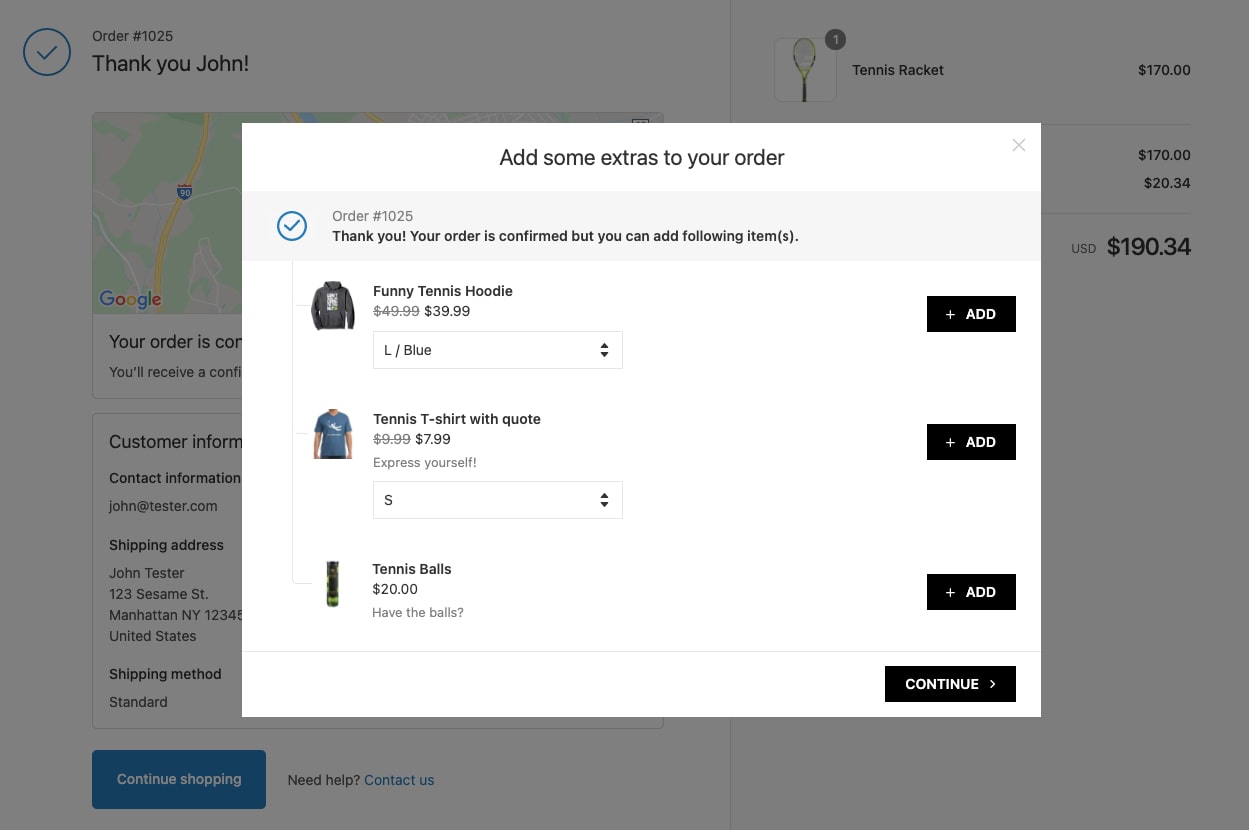
Advanced settings & others
Additionally, you can set the upsell position or select an option that will only display the product when the cart value reaches a specific range.
In order to set the time limit for a customer to pay for an added upsell, visit the App Settings and click on "Automatically remove unpaid upsells" as shown on the picture below. By default the app does not delete the unpaid upsells and you would need to manually remove it from the order.

Besides that you can customize the pop-up to match your store design. You can set the custom wording or select the button colors of the pop-up. For more advanced, feel free to contact our support team available 24/7 on the live chat.
Upselling it is a continuous e-commerce strategy that needs to be adjusted and optimized based on real data collected. Do not forget to analyze the data with the in-app analytics, where you can see for example which upsells were added to the purchase the most, learn what is the take rate of each single upsell and track the overall sales.
Last Upsell Pricing
The app will be likely priced at $19.99 per month for the Shopify Basic stores. It comes with a 14-day free trial so you can test it without any limitations. We also have an introductory pricing, so you can get the full subscription for only $19.99 per month. No matter what Shopify plan you are on. We'll likely take down this offer at the beginning of May.

















