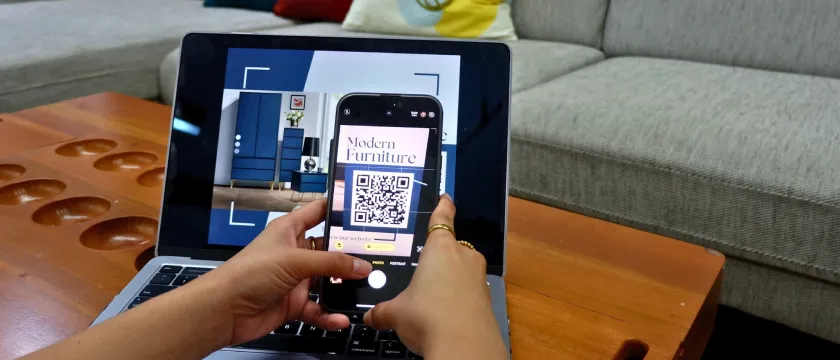If you are using Shopify Markets, the ability to localize and/or customize the "default" content is crucial. From January 2024, all metaobjects are part of the MarketLocalizableResourceType (metafields were already supported). This means you can localize them via the Translate & Adapt app or customize the content via Localization API.
This change is very handy as previously, you needed to create a new metaobject for each market/language. Now, you can use the same metaobject in multiple markets and languages.
How to localize metaobjects & metafields
To localize any metaobjects or metafields, install the free Translate & Adapt app by Shopify. For localizing metafields:
- Go to a particular section where they appear (i.e., products, collections, etc.)
- Scroll down to find the metafield and enter the new content on the right side. You can also use the automatic translation feature by clicking the "Auto-translate" button
- Click on "Save," and the metafield is now localized

For localizing metaobjects, use the same app and follow the steps below:
- Open the Translate & Adapt app and find Metaobjets listed under the Online Store section
- Find the metaobject in the left menu and localize/customize it for particular language. Please note all metaobjects are listed on the same level and they aren't grouped by definition. This is definitely something Shopify could improve in the future
- Click on "Save," and the metaobject is now localized

What does it mean in reality and why is it important
The main benefit of having localizable/customizable metafields and metaobjects is simpler store architecture. Previously you could use metafields and metaobjects in different markets, but each localization was basically a new input visible in all markets.
For example now, the metafield "Color" have four entries:
- White
- Black
- Blue
- Red
And once you localize them, it still have four entries. Previously you needed to add new entry for every single language which tremendously complicated the store management.
To learn more about metafields and metaobjects, and how to use them on your store, make sure to read our ultimate guide "A practical guide to Shopify metafields and metaobjects".