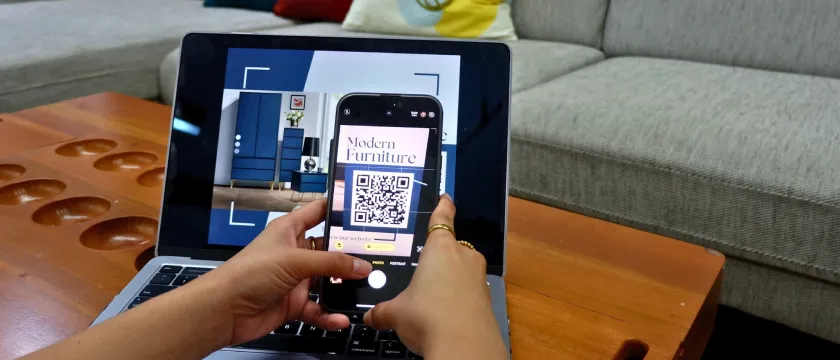Shopify is a Canadian company with most of its customers (i.e., merchants) in North America. So, the platform is extremely well localized for Anglo-Saxon markets like the United States, Canada, Australia, and the United Kingdom. But how well is it localized for non-English European markets?
How well is Shopify localized
In the last few years, Shopify has invested a lot in localizations. It offers professional (native) localization of default content in 32 different languages, Shopify Payments support in 23 countries, and practically every currency and local payment method. The latest addition are multi-currency payouts, which are really important if you sell in multiple European countries.

Shopify Markets (now partially rebranded to International tool) is a great advantage as you can control every market from a single instance. You no longer need to create a different Shopify store for each of your key markets.
And apparently, it brings results. In the November 2024 earnings call, Harley Finkelstein, the President of Shopify, mentioned one of the reasons for strong GMW growth (26% YoY) is Europe.

Shopify is definitely serious about expanding and dominating in Europe. Only in the Netherlands, they grew by 50% in 2024 Q3 compared to almost 50k active stores last year.
Overall, Shopify is very well adapted for the European market, but there are a few things you need to consider if you are located and plan to sell within Europe.
1. Payment gateway limitations
Shopify has its own payment gateway called Shopify Payments, which is available in most European countries (and the remaining ones will be enabled in the future). Technically, Shopify Payments are powered by Stripe under the hood.
The main advantage is that you don't need to integrate anything or close any contracts with payment providers. It's all a seamless part of your Shopify store.

The costs are quite reasonable and depend on your business location. For example, in France, you'll pay 1,5 % + 0,25 € EUR per credit card transaction on Shopify Basic plan. While in Germany, the fee is 2,1 % + 0,30 € EUR per transaction. The higher the plan you'll have, the better the fees are (the best are on Shopify Plus, of course).
You can also integrate your local payment gateway, but you will pay an extra 2 % fee to Shopify for every transaction. Plus, of course, fees to the payment gateway provider. On top of that, the customer experience won't be as seamless as with Shopify Payments.
Specifically to manual payments like bank deposit (wire transfer), it's not possible to localize the payment instructions (see the screenshot below for a reference).
The workaround is creating a multiple payment methods with localized instructions, and use a third-party app to display only the relevant one per checkout language. You can learn more about this solution in the How to localize instructions for manual payment methods article.
2. Multi-currency issues
In general, Shopify supports multi-currency transactions for both customers and you as a vendor. That means customers in Germany can pay in EURos while customers in Switzerland can use Swiss Franks (CHF).
However, it doesn't work for manual payments like bank transfer or cash on delivery. The currency shown in the checkout and invoice is always the default store currency which is converted from the customer's currency.
Update (August, 2025): Shopify just enabled multi-currency support for manual payment methods, but only for Shopify Plus merchants.

For example, if a customer from Sweden is checking out in Swedish Krona (SEK) and selects bank transfer (which is set via manual payments), the amount to pay will be in the store's default currency.
Similarly, with shipping methods – their price is converted from default currency. However, it's rounded! So, for example, if your shipping is 6 GBP, it's converted to 7.XX EUR and automatically rounded to 7.95 EUR.
3. Pickup points
Pickup points are a very popular way of delivery in Europe and continue to grow. The package is stored in a selected pickup point (box), which the customer can retrieve at his convenience. They are also compatible with cash on delivery (i.e., the customer will pay for the order at the pickup point terminal).

The problem with Shopify checkout is that many pickup point providers don't have a native (official) integration with the platform, and therefore, the pickup point can only be selected on the thank you page. That's very unusual as customers are used to selecting the pickup point during the shipping step. As a result, many orders have missing pickup point selections, and the merchant needs to follow up with the customer.
Shopify supports several carriers offering pickup points in France, Italy, Spain, or the UK, but European e-commerce is very complex, and some of the main ones are still missing (i.e., Zasilkovna/Packeta).
4. Checkout limitations
One of the main Shopify limitations is still the checkout layout and UX. You can't simply edit it as your storefront pages due to security reasons (which is totally valid). This limitation is not specific to Europe, but I wanted to list it here anyway, as it can be a blocker for some merchants.

There are still a couple of things you can adjust and optimize, such as the logo, fonts, colors, payment options, etc. But the layout is always the same. The only exception is the option to choose from one page checkout or multi-page checkout.
The good news is that Shopify is constantly working on improving this and gives merchants and app developers more control over the checkout using things like Shopify Functions or Checkout Extensibility (Shopify Plus only).
5. SEO and URL structure
Localizing SEO is quite straightforward, and you can easily translate meta titles, meta descriptions, and URL slugs via the Translate & Adapt app.

But there are a couple of elements that can't be localized. Alt texts for your product images and some standardized URLs like "pages," "collection," "products," "blogs," or "cart."
6. Feeds, VAT and invoicing
Shopify is able to generate product feeds for Facebook and Google, however, for local platforms like idealo, Kelkoo, LeGuide, TrovaPrezzi, Heureka, etc., you will need to use a third-party app.
Collecting (and validating) VAT during the checkout is unfortunately not possible on Shopify (unless you develop a custom solution on Shopify Plus), but there are a few workarounds.

One workaround is using an "Address line 2" field in checkout and changing the label to Business ID or VAT ID to get it on the invoice. To validate the VAT and make a VAT exemption, you need to use a third-party app.
Since December 2024, Shopify has been able to generate a customer's invoice for merchants in the European Union and the UK. In the past, you again needed a third-party app.
7. Localizations
Translating your storefront can be done through the native Translate & Adapt app. The problem is that it supports only 2 languages – you can automatically (and for free) translate your storefront into two extra languages. It takes just a few clicks, and the result is pretty solid.

However, if you want to translate into more languages, doing that through language export is a mess due to its structure. I recommend using some of the localizations & translation apps.
Conclusion: Shopify is not perfect, but getting there
Overall, Shopify can definitely be used in Europe, and it has made a lot of improvements in the last few years. The main advantage is that it allows you to effectively manage multiple markets/stores using a single account.
It may be missing some bits and pieces of the local e-commerce, but I believe it's only a matter of time before it's perfectly localized.
The local e-commerce platforms (i.e., Shopware in Germany or WooCommerce) may be better localized, but they don't offer advanced features and innovate as fast as Shopify.