Upselling is one of the most popular techniques for increasing store revenues on Shopify. Recently, Shopify allowed app developers to use the post-purchase page (order confirmation page) as one of the real estates to upsell customers who just finished their order. That’s why it’s technically called a post-purchase upsell. While the pre-purchase upsell is happening prior customer finished the transaction (most of the time prior to entering the checkout flow). Which one should you implement to your store (if any)?
In this article, we will first explain what is it, show a few examples, and recommend the best apps for each category. We’ll also share our tips and recommendations, and help you to better understand which one you should choose for your Shopify store. For this time, we’ll ignore the difference between upselling and cross-selling as it would just add more unnecessary complexity.
➡️ If you are not sure what is upselling or cross-selling, head to our introfuction to upselling.

What is a post-purchase upsell
Post-purchase upsell or sometimes also called thank you page upsell or order confirmation page upsell (the first is definitely the most common name on the Shopify platform) is an offer that is presented to a customer after he/she finishes the order (i.e. submits and pay for it).
The thing “after” is really a key here. There are quite a few apps that promote themselves as “post-purchase upsell” yet the upsell is technically pre-purchase but still in the checkout, on the customer info or shipping page, for example.
Below is a nice example from the Last Upsell app that shows the original transaction has been completed and customers can still add some more products.
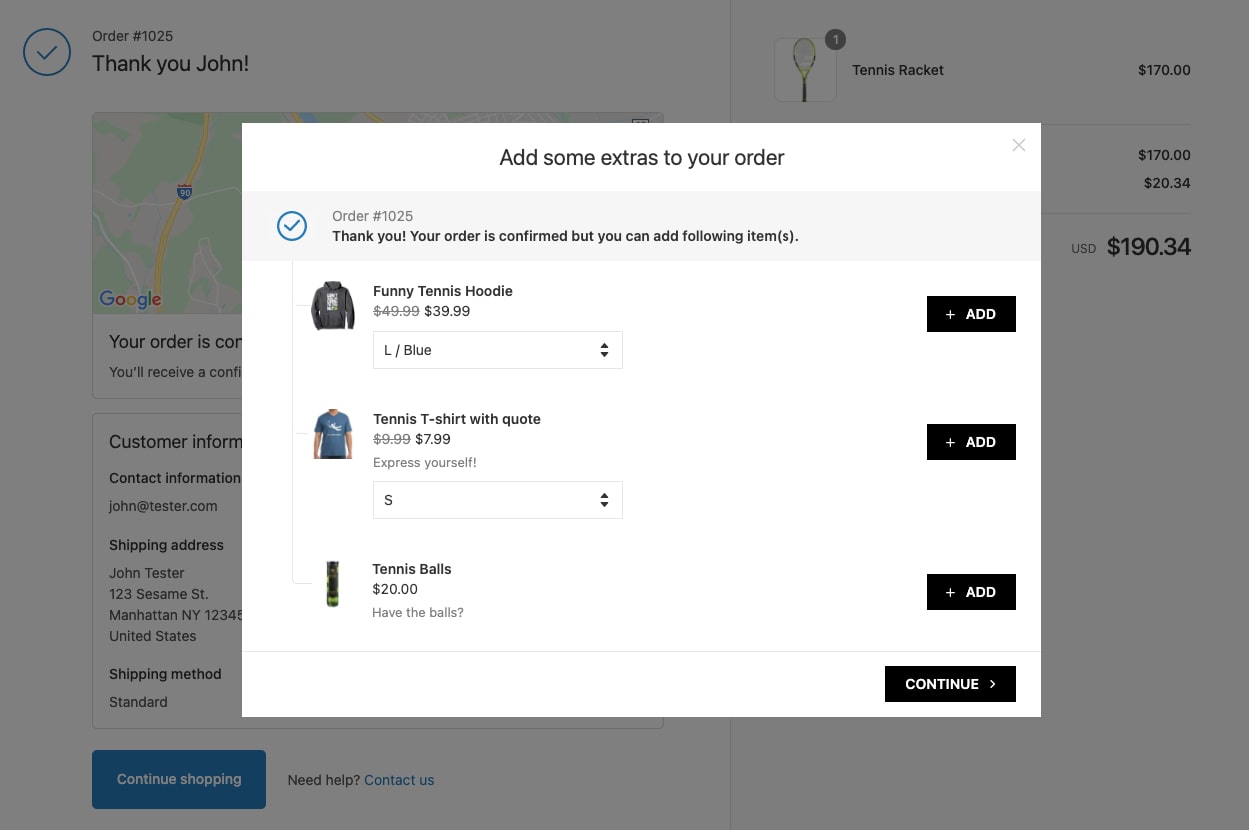
The reason why post-purchase upsells are so successful in terms of take rate (acceptance rate) is that customer doesn’t need to enter any information including payment details (i.e. credit card number) again. All information is pre-filled from the previous, just finished, transaction. It’s just a few clicks and that’s it, transaction created and charge done.
Post-purchase upsell can be also truly one-click. That means that if a customer clicks on the CTA button like “Accept” on the screenshot above the charge happens immediately, no other action is required. Using this approach the take rate can be as high as 30-40% which is insane.
Post-purchase upsells can be also offered via email, for example as part of the order confirmation email, but that usually doesn’t allow to pre-fill the customer information so it’s kind of useless and old-school.
Overall post-purchase offers are a great tool for boosting your store revenues and selling more products. You can also be a bit more aggressive as the original transaction has been already paid so there is no conversion risk here.

The only disadvantage may be the “sale easiness” (what a paradox, lol) which can lead to increased refunds and charge-backs. Especially with the true “one-click” flow. It’s all about finding the right balance, so pay attention to customer experience, and make sure customers understand what they are actually doing and not just clicking around.
Recommended post-purchase upsell apps
There are quite a few apps on the app store which can help you with post-purchase upselling. However, many of them are of questionable quality. Here’s our list of the top 4 which we can safely recommend.

- Candy Rack – Offers post-purchase placements along with pre-purchase ones. It can display your offers after the checkout (on a standalone page or on the thank-you page). The app is free for up to 20 monthly orders, while paid plans start at $29.99 per month. And yes, we are developers of Candy Rack. 🤳
- CartHook Post Purchase Offers – Advanced solution for building post-purchase funnels. Allows you to customize the layout, add scarcity (i.e. timer), and prioritize offers based on the cart contents. The starting growth plan is $50 + 1% of the post-purchase revenue generated.
- Honeycomb Upsell Funnels – Complex upselling tool with many advanced settings and customizations. Supports also pre-purchase upsell. Free for up to 100 funnel views per month for more the starting price is $49.99 per month.
What is a pre-purchase upsell
As the name suggests, the main difference is in the time of the upsell offer compared to the post-purchase. The pre-purchase upsell is presented before the customer finishes the transaction. In the Shopify ecosystem, this is mainly on the product page or on the cart page. The most common method of displaying the upsell offer is either via an on-page banner/div or pop-up. The upsell product (if accepted) is added to the original transaction.
The tricky thing about the pre-purchase upselling is that you need to be a bit more careful when it comes to UX and find the right balance. The last thing you want is to scare off the customer who would finish the transaction with some aggressive/confusing upsell offers. So it’s super important to make the pre-purchase upsells “soft”, clear, relevant, and easy to decline. Otherwise, they may impact the overall conversion rate and in some cases actually lead to the revenue decline.
A good example of a pre-purchase upsell offer is shown on the screenshot below. The Candy Rack pop-up is displayed after the customer clicks on the “add to cart” button on the product page. In this case, the upsell product is relevant and complementary to the parent product which is great. Also, the main call-to-action to continue in the flow is the primary one.

➡️ Learn how to create a perfect upsell pop-up for your Shopify store.
Pre-purchase upsells should be an important part of your sales strategy, especially due to their ability to boost AOV (average order value). But it’s important to keep the basic rules in mind and be “gentle” to your customers in terms of UX (user experience). Many merchants forget to monitor the overall store monetization (i.e. average revenue per visit) after implementing the pre-purchase upsell.
The best and most simple way of testing whether you crossed the line with your upsell game is to imagine yourself in the shoes of your customer.
Recommended pre-purchase upsell apps
There is really a lot of (pre-purchase) upsell apps on the app store and it may be hard to pick the right one. We definitely recommend trying at least a few of them and see which one fits your needs the best. Most of them usually offer 7-14 days of a free trial. But anyway, our top 3 list is the following:
- Candy Rack – Recognized for being an extremely simple, slick, and effective upsell app. It can display upsell offers as pop-ups on the product page (after the customer clicks the add-to-cart button). Free for small stores with up to 20 monthly orders, and paid plans depend on your Shopify plan.
- Bold Upsell – Probably the most established upsell app on Shopify. Enables you to display upsell pop-up on both the product page and cart page. The design is a bit outdated though. The price starts at $9.99 per month but only for up to 200 upsell views.
- Zipify OneClickUpsell – All-in-one upsell solution covering both pre-purchase and post-purchase upsells. Setting the funnels is quite complex but very powerful once you learn to use it. The price starts at $24.99 per month for up to $200 in upsell revenue.
➡️ Did you know you can set pre-purchase checkout upsell with no app and completely for free?
Btw. we would also include here Honeycomb Upsell Funnels but they are already recommended in the post-purchase upsell app list above.
Conclusion
Well, there is no ultimate advice when it comes to upselling and choosing the right strategy. But a good understanding of the best practices below will definitely help you.
Best practices & recommendations
We have put together this list of best practices for upselling which is relevant for both pre-purchase and post-purchase upsells.
- Make upsells relevant – Do not offer completely random products only because you hope someone may buy them. Spend a lot of time to tailor the offers so they are relevant to whatever product is the customer purchasing in the first place.
- Do not repeat upsell offers – If customer saw the upsell offer there is no point to show it again (unless the price has changed). Rather show a different offer or nothing.
- Integrate upsell offer as a native part – When you offer an upsell it needs to feel like a native part of your purchase flow. Best if it doesn’t look like an upsell but a “feature”.
- Customers need to be able to decline – If a customer doesn’t want to take the upsell, do not force him/her and make it easy to decline and continue in the flow. The point of upselling is driving additional revenue without losing the current one.
- Keep it simple – Last but not least, please do not overcomplicate it! Three upsells are much better than ten. One offer at a time. You can also ask your friends to go over your upsell flow and see if they will come around any uncertainty.
Which one should you go with
We can’t honestly recommend one over another. The best approach to find out is testing both. Setting up the right upsell strategy is an ongoing and never-ending process. You need to constantly iterate, test, optimize, and innovate.
But it’s safe to say adding a post-purchase upsell to your store is almost risk-free and you can theoretically only benefit from it. When adding a pre-purchase upsell you got to be a bit more careful and make sure it doesn’t negatively impact the overall conversion. Or if it actually does, it’s offset by the higher AOV.
Based on our experience, the most successful online stores are using both pre-purchase and post-purchase upsells. But they are well balanced and almost a native part of the purchase flow, so customers don’t see them as “upsells”.
No matter which one you go with, happy upselling!
If you are looking for more ways how to drive more sales, make sure to check our ultimate guide to Shopify checkout optimization.
















